8
Mar
Juul Vape Not Charging – How to Fix It ?
As a healthier alternative to smoking, vaping has grown in popularity recently. One of the most well-known devices in this realm is the Juul vape, known for its sleek design and user-friendly experience. However, just like any electronic device, the Juul vape can encounter issues, one of the most common being the “Juul not charging” problem. If you find yourself facing this frustrating issue, don’t worry – we’ve got you covered with a comprehensive troubleshooting guide to get your Juul back up and running.
1. Clean the Contacts
Often, the reason your Juul isn’t charging lies in dirty or misaligned contacts. The charging pins on the Juul device and the charging dock must connect properly to initiate the charging process. Use a cotton swab or a soft, dry cloth to gently clean the charging contacts on both the Juul device and the charging dock. This simple step can often solve the charging problem.
2. Check the Charging Cable and Power Source
Before jumping to conclusions about a malfunctioning Juul, it’s crucial to examine the charging cable and the power source you’re using. Ensure that the charging cable is not damaged and is securely connected to both the Juul device and a functional power source. Sometimes, a faulty cable or a loose connection can prevent the charging process.
3. Restart or Reboot Your Juul Device
Like any electronic device, a simple restart or reboot can work wonders. Remove the Juul pod from the device and tap it gently on a flat surface. This action could dislodge any debris that might be interfering with the charging process. If this doesn’t work, you can try turning the device off and then back on.
4. Try a Different USB Port or Power Outlet
Sometimes, a malfunctioning USB port or a faulty power outlet can be the culprit. Try connecting your Juul to a different USB port on your computer or a different power outlet to see if the device starts charging. This simple step can help you rule out issues with the power source.
5. Use a Different Charging Dock
If you have access to another Juul charging dock, try using it to charge your device. If your Juul starts charging with a different dock, it could mean that the original dock is faulty and needs to be replaced.
6.Inspect the Battery Level
In some cases, your Juul may not appear to be charging because the battery level is already sufficient. The LED indicator on the device usually blinks while charging and stays steady once fully charged. Make sure to monitor the LED indicator to confirm if your Juul is truly not charging or if it’s already charged.
Contact Juul Support
If none of the above steps resolves the issue, it’s time to reach out to Juul’s customer support. They will be able to guide you through additional troubleshooting steps or provide information about potential repairs or replacements if your device is still under warranty.
Remember, troubleshooting is a process of elimination, and sometimes the issue might be more complex than expected. Patience and thoroughness are key. However, with these steps, you should be able to diagnose and possibly resolve the “Juul vape not charging” problem and get back to enjoying your vaping experience. Always prioritize safety and follow the manufacturer’s guidelines when attempting any fixes on your vaping device.